Tubidy1.39
Download links
Google Play Protect
How to install Tubidy APK on Android?
- Download Tubidy APK file by clicking the Download APK button.
- Open your download folder and click on the downloaded Tubidy APK file.
- Enable Installation from Unknown Sources:
1. Go to Settings on your Android device.
2. Navigate to Security or Privacy settings.
3. Look for the option named "Unknown Sources" or "Install Unknown Apps".
4. Allow installation from unknown sources by toggling the switch. - Follow the on-screen instructions to complete the installation process.
- Find the installed app on your device's home screen or in the app drawer.
- Tap on the Tubidy app icon to open and use it.
----------------------------------------------------------
How to install Tubidy APK on Windows PC?
To install an APK file on a Windows PC, First, you need to Download and Install an Android emulator like Gameloop, BlueStacks, or NoxPlayer:
- Download and install the emulator from its official website.
- Install the emulator and Sign in with your Google account within the emulator.
- Download Tubidy APK file on your PC by clicking the Download APK button.
- Open the emulator and navigate to the APK file.
- Install the APK file by following the on-screen instructions.
- Access the installed app from the emulator's app drawer and launch it to use.
Report this app
What's new
Updated to the latest version.
Fixed bugs.
Images
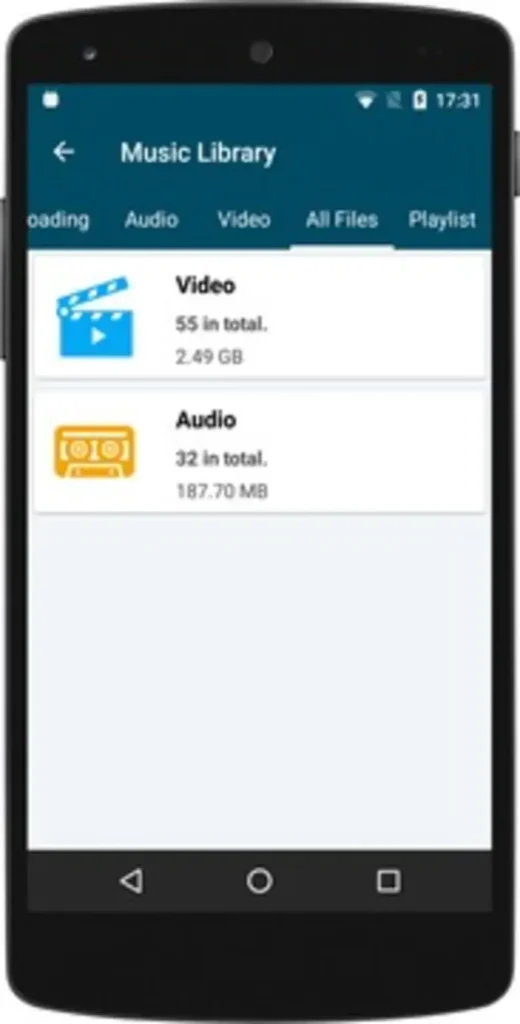
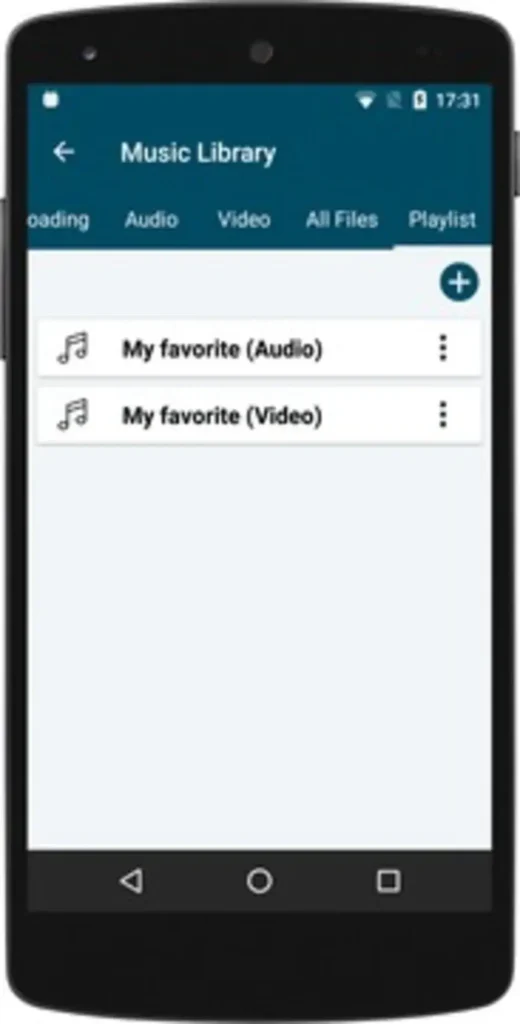








Facebook comments